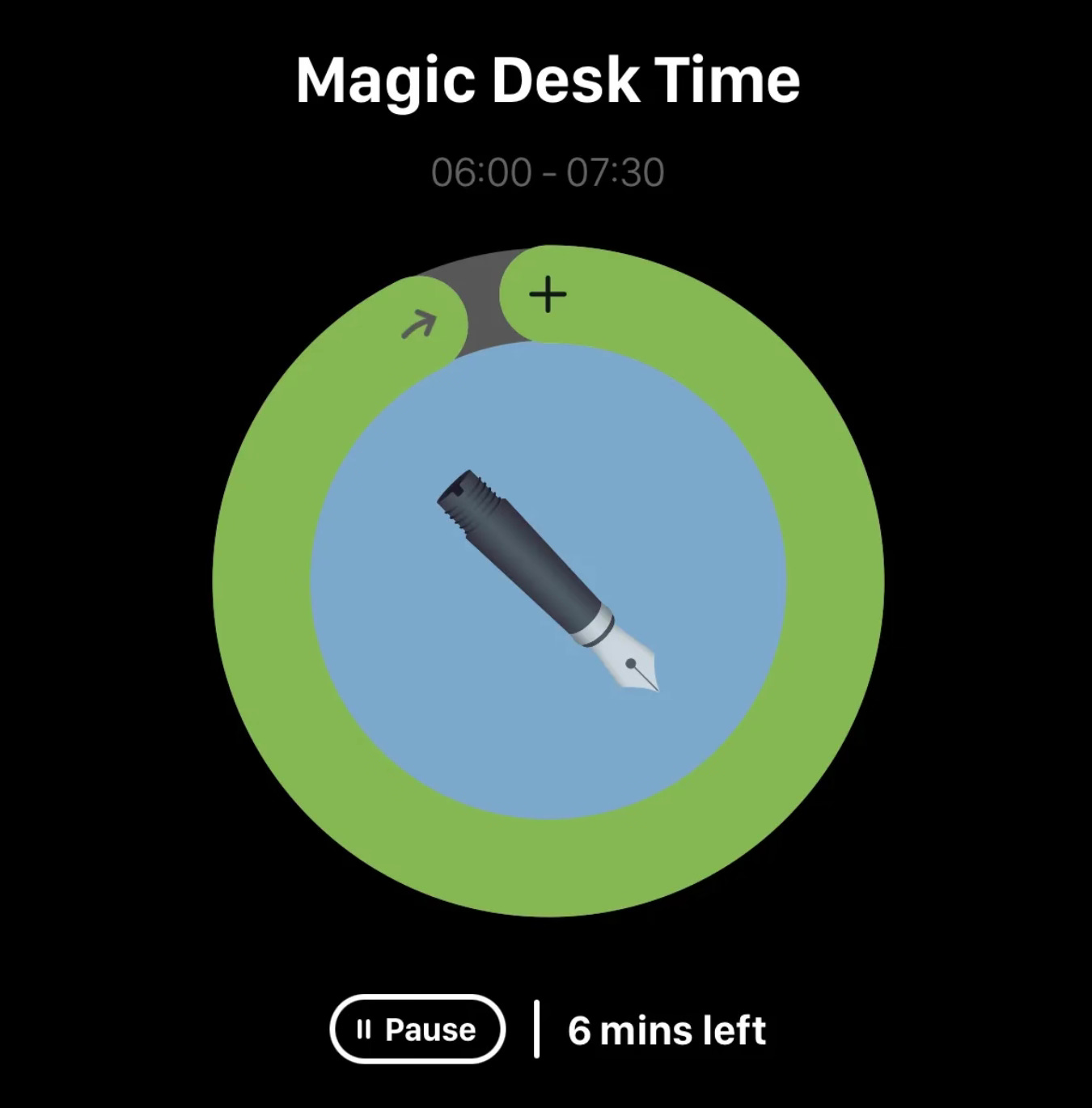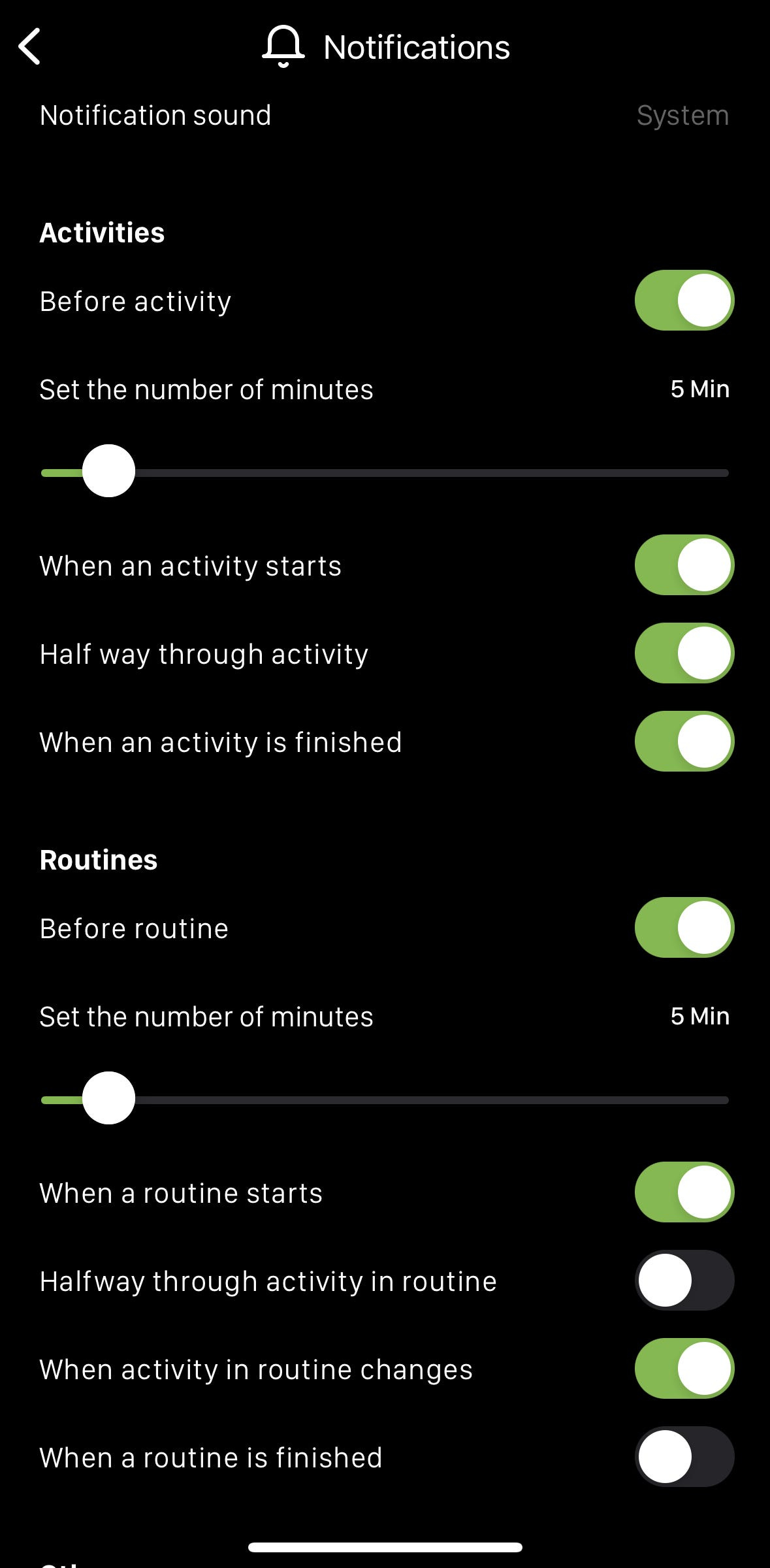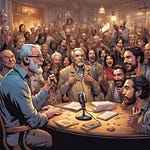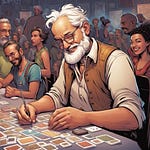Exciting news! As promised, Early Bird Registration for the ADHD Open Space event is OPEN! More details in the podcast, or by clicking on the link below:
Raise your hand if any of these phrases sound familiar:
“Oh, %$#@, it started five minutes ago!”
“Wait — that was today?”
“This is taking forever. How can it not be over yet?”
“Guess I’m just gonna be late…again.”
“What was it I’m supposed to be doing now?”
If your hand is still down, this article is not for you; go back to reading “How to enjoy your perfectly manageable schedule” or “How to let people without an unfailingly accurate internal clock know how much you pity them” or whatever it is people like you read.
One the other hand (the one that is raised) you may be like me and have a condition called time-blindness. You can read the science on it if you want but the TL;DR is that it makes it difficult to sense the passage of time.
A lot of people use the analogy of color-blindness: you know that there are red flowers and green flowers because everyone around you says they are, but you can’t sense it yourself.
Unfortunately, this doesn’t manifest as a zenlike existence because you and I live in a world where clocks rule everywhere around us.
Instead, it looks like
fatigue and stress from trying to compensate.
dozens of apps and productivity systems tried and abandoned.
unreliability because of missed or late appointments.
rushed days, berating myself for being unable to keep to my schedule.
a lifetime of feeling like I was failing at a really basic skill that everyone else could do, while
people in authority kept telling me I just needed to do better.
Which is about as useful as telling a color-blind person to just look harder.
The good news is that once I realized time-blindness was a thing I had, I was able to start intentionally finding ways to “scaffold” my sense of time — externalize it. There’s a reason there are large clocks prominent in most rooms of my house, and why I have a collection of timers sitting on my desk.
But nothing has been as useful as one particular app.
Enter TIIMO, my Time Wingman
TIIMO was originally developed by two researchers, Melissa Würtz Azari and Helene Lassen Nørlem, in order to “support neurodivergent youth at school.”
The app was simply a tool for their research, but proved so useful to the subjects of the study that they didn’t want to stop using it when research was done. “It solved a problem that existing apps did not.”
TIIMO (not an affiliate link) is a visual calendar and timer built into one.
Here’s some images of what TIIMO looks like during my days:

In a lot of ways, TIIMO is just like any other scheduling app. You can set repeating events (things like my “Magic Desk Time” or “Walking the Dog”). You can set these by duration or by time-of-day, all pretty standard in calendar apps.
You can set up routines, too — for example, here’s my morning routine:
Notice the visual element — you can set an icon (or upload your own) and specific color (I tend to use green for my day job, blue for my side gig, and orange for personal events).
While you can sync it with your calendar, I prefer not to. The act of manually entering in every appointment in my day provides a check-in moment:
Did I give myself travel time?
Did I double-book myself?
Is this something I really need to spend time on?
Is there something I forgot that I really need to spend time on?
Is there something I thought needed time that actually doesn’t?
Have I severely overestimated the number of things I can spend time on whether they need it or not?
Entering my schedule into TIIMO at the start of the day has resulted in farfewer missed appointments, double-books, or lost tasks. I’ve had the unfortunate experience of having direct proof of that on days when I skip that part of the morning routine — Wait, that was today?
The real benefit is peace of mind.
For me, what sets TIIMO apart from all the other scheduling apps I’ve tried is the granular notifications setup. Take a look:
This, as it turns out, is exactly what I need to keep on track during the day. Having it ping me
5 minutes before an appointment
at the the start of that appointment
halfway through, and
five minutes before the end
…has resulted in my time finally feeling elastic enough to actually get done what I need (or want) to get done.
I don’t worry (as much) about being late. I’m able to handle meetings with more grace by having an alert when half my time is gone, and when I should be wrapping up.
TIIMO becomes literally my time-sight, letting me know where I’m at in my day in case I can’t really tell.
It’s not perfect.
Within the Apple ecosystem, at least, there’s a few issues here and there. Most annoying is the way it syncs up with my watch; for whatever reason, when I make a change on the phone app during the day it doesn’t automatically sync to my watch — I have to do it manually.
Worse, even after it does sync to my watch app it doesn’t sync to whatever complication (that’s apple-watch-speak for “little graphic indicator on the regular watch face”) I’ve chosen, unless I change the complication back and forth.
Which means that I have this annoying little ritual added to my morning planning:
Go through TIIMO on the phone and set up my schedule.
Open TIIMO watch app and sync it with the phone.
Go back to my watch main face and long-press to select the “edit” button
Select the TIIMO complication, and change it to something else (“time” is the next available).
Back out of the edit screens so the watch face is normal, and then repeat steps 3–4 to re-select TIIMO as the complication.
If that seems ridiculously byzantine and weird, keep in mind we used to have wind our watches, or pull them out of pockets on the end of chains and open them up in order to know the time. It’s tedious, and I’m sure someday it’ll be fixed (or I’ll find out what I’m doing wrong), but for now it’s what is necessary to get all the other benefits of this app.
TIIMO is worth a try-mo.
I am not affiliated with the app or the developers in any way, so I don’t get any benefit from you trying out
But if you struggle with your sense of timeliness, or just want a more visual way to see your days, I highly recommend it.
It’s made a tangible improvement to my days, my work, and most of all to my frustratingly wonderful brain.